Adobe InDesign
Call for price
Standout layouts. Only with InDesign.
InDesign is the industry-leading layout and page design software for print and digital media. Create beautiful graphic designs with typography from the world՚s top foundries and imagery from Adobe Stock. Quickly share content and feedback in PDF. Easily manage production with Adobe Experience Manager. InDesign has everything you need to create and publish books, digital magazines, eBooks, posters, interactive PDFs, and more.
Adobe InDesign CC is a page design and layout app used by graphic designers and businesses in creating, preflighting, and publishing documents for print and digital media. It is a desktop publishing software which allows them to design stationery, flyers, posters, brochures, annual reports, magazines, and books with rich graphics, images, tables; and professional layouts. The software also enables them to create interactive PDFs, eBooks, digital magazines, and other online documents that are enhanced by audio, video, slideshows, and animations.
In addition, Adobe InDesign CC is equipped with tools which helps users collaborate with their writers and editors. As a result, they will be able to create and design their documents faster and smarter. The app supports integration with Adobe Copy CC, a word processor built by Adobe Systems. Users can also share texts, colors, shapes, and graphics as the app allows them to access their Creative Cloud Libraries. The latest version of Adobe InDesign CC offers features which include endnotes, paragraph borders, object height and width styles, fonts, PDF accessibility enhancements, and HTML export improvements.
Overview of Adobe InDesign CC Benefits
Adobe InDesign CC provides features which help users enhance the accessibility and reuse of the documents they are exporting as PDF files using the app. Before they export their documents to PDF, they will be able to apply tags to page items so they can be accurately and conveniently viewed or read on a full-sized monitor, handheld device, or through a web browser. They can tag page items as stories, headlines, or figures.
Furthermore, they will be able to add alternative texts to graphics or objects that they are tagging as figures. Alternative texts are words or phrases that are used to describe images. Viewers or readers who are visually impaired rely on alternative texts so they can recognize and understand the information and meaning conveyed by images. Through the aid of a screen-reading software the alternative texts are read aloud.
Additionally, users can also add tags to footnotes, anchored text frames, keyword indexes, captions, and table of contents that contain hyperlinks. If they want to hide unimportant objects, or printing texts or images; they can apply artifact tags. Artifact tags allow them to hide page items when they reflow their exported PDFs in Adobe Acrobat or for viewing on handheld devices.
Adobe InDesign CC also enables users to insert endnotes into their documents. Because of this, their readers will be able to access references directly from the annotations they added to their texts.
Meanwhile, the publishing software offers an HTML export feature which allows web developers to export simple and clean codes as they implement the layout designs of their website. It has the capability to remove redundant div tags in the HTML and unnecessary grouping of content.
To easily reposition objects and modify their sizes at once across their documents, Adobe InDesign CC include options in its Object Style dialog box which were not available in the earlier versions of the software. Now, users will be able to resize multiple objects; changing their widths, heights, or both. They can set values for X and Y coordinates to change the positions of objects. Also, using its Eyedropper tool, they can instantly apply the size or position of an object to another object within their documents.
Overview of Adobe InDesign CC Features
- PDF Accessibility Enhancements
- Alternative Text
- Tag Page Items
- Support for Endnotes
- HTML Export
- Object Styles
- Font Search and Filter
- Paragraph Borders
- Text Management in Creative Cloud Libraries
- New Document Dialog for Middle East and North Africa (MENA) InDesign Version
- Duden Integration (German Only)
Adobe InDesign CC Position In Our Categories
Because companies have specific business demands, it is prudent they avoid adopting an all-in-one, “perfect” solution. Nonetheless, it would be futile to discover such application even among widely used software solutions. The sensible thing to do should be to tabulate the varied significant aspects that require analysis including major features, costing, technical skill capability of the users, business size, etc. Thereafter, you must conduct the research through and through. Have a look at some Adobe InDesign CC reviews and scrutinize the other solutions in your list in detail. Such well-rounded research guarantees you take out unfit software products and select the system which has all the features your company requires.
If you are considering Adobe InDesign CC it might also be beneficial to analyze other subcategories of Graphic Design Software listed in our database of SaaS software reviews.
Since each organization has specific business wants, it is advisable for them to refrain from searching for a one-size-fits-all faultless software system. Needless to say, it would be useless to try to find such an app even among widely used software solutions. The smart thing to do would be to jot down the various essential aspects that require consideration such as required features, budget, skill levels of staff members, company size etc. Then, you should do your groundwork thoroughly. Read some Adobe InDesign CC Graphic Design Software reviews and look into each of the other systems in your shortlist in detail. Such exhaustive research can make sure you reject ill-fitting applications and choose the system that offers all the elements you need for business success.

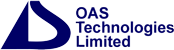
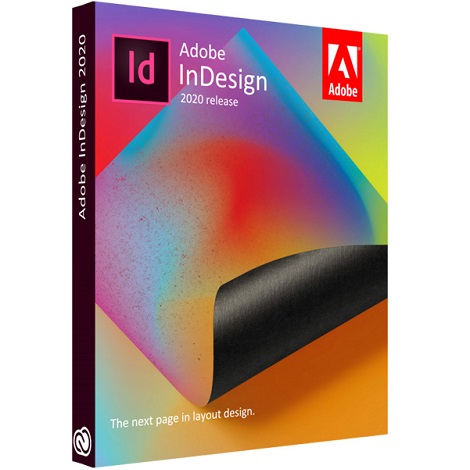
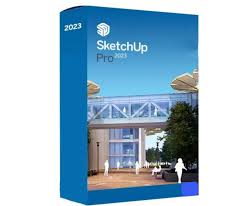
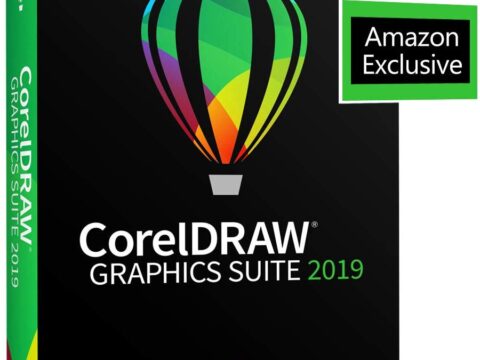
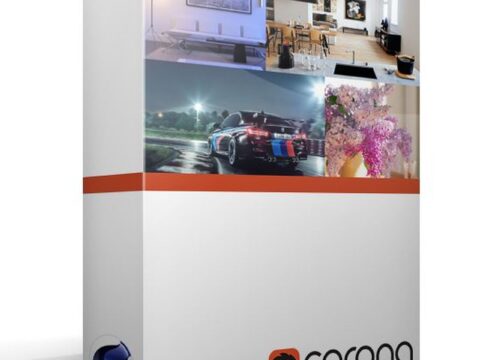

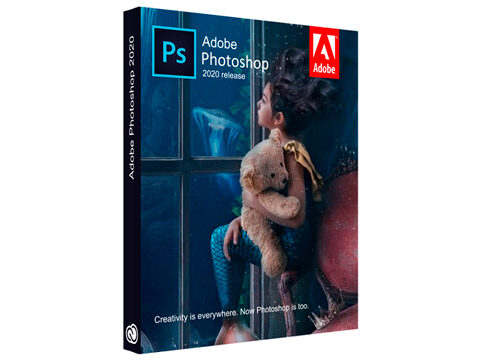
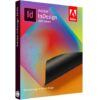
Reviews
There are no reviews yet.