Surfer
Call for price
Explore the depths of your data
Visualize Data
You work hard gathering your data. Don’t settle for subpar visualizations.
Utilize Surfer’s extensive modelling tools to display your data the way it deserves while maintaining accuracy and precision.
Clearly communicate information related to geology, hydrology, environment, construction and more with Surfer.
Create Professional Maps for Your Field
Surfer Map Types
|
|
Interpolate and visualize 3D data, such as subsurface soil or groundwater contamination, mineralization concentration, seismic refraction velocity, temperature distribution, or dissolved oxygen concentration.
Model Data in Multi-Dimensions
Gain deeper insights into your data by viewing in three-dimensional space. Surfer’s 3D viewer makes it easy to model, analyze, and understand all aspects of your data. Switching between Surfer’s 2D and 3D perspectives ensures you discover all of your data’s patterns and trends.
Achieve a 360⁰ Perspective
|
|
Streamlined Workflows
You will be up and running in matter of minutes. Surfer’s user interface was designed to take the guesswork out of learning a new program for users in any industry, from hydrology to construction. We worked hard to streamline workflows so you don’t have to.
Surfer User Interface Features
|
|
Enhance Maps & Models
Surfer gives you the tools to visualize and model all types of data, but it doesn’t stop there. Surfer’s extensive customization options allow you to convey complex ideas in an easy to understand manner, whether applying for a grant, presenting to a class or sharing your findings with industry peers. Enhance your maps and models with a variety of customization options.
Surfer Customization Options
|
|
Grid Data with Certainty
Have complete confidence in the accuracy of your model. Surfer provides numerous interpolation methods to grid regularly or irregularly spaced data onto a grid or raster, and each interpolation method provides complete control over gridding parameters. Plus, no time is wasted with multithreaded gridding!
Surfer Gridding Methods
|
|
Surfer Interpolation Features
|
|
Full Grid Control
Surfer gives you extensive control over grid files. Create isopach maps for structural geology, calculate volumes for inventory management or derivatives for terrain analysis, and even create site suitability models all with grid files. Achieve a complete understanding of your underlying data.
Surfer Grid Features
|
|
Edit Grids or Rasters
You are the expert on your area of study and as you know, the data doesn’t always match what is in the field.
Surfer’s grid editor lets you quickly adjust contour lines by interactively editing the underlying grid file. Display point data or base layers in the grid editor for context, so you know exactly where and how to edit your grids. Brush, warp, smooth, push down or up, and erase grid nodes, and immediately see the changes to your grid-based maps.
Surfer makes it super easy to align the data with reality!
|
|
Make Meaningful Decisions
Get answers to your questions with Surfer’s geoprocessing tools. Process your data and analyze relationships. Narrow down areas of interest, highlight important intersections, or perform mathematical calculations on the underlying data to make informed decisions.
Surfer Geoprocessing Tools
|
|
Surfer Symbology
|
Work Seamlessly with all Coordinate Systems
Your job is to transform data into valuable visualizations. Surfer’s job is to make it easy for you. Surfer effortlessly manages unreferenced data and data in different/multiple coordinate systems. It really is that easy.
Surfer Coordinate System Features
|
|
Immediate Access to Online Data
An abundance of data is at your fingertips waiting to be visualized. Surfer gives you immediate access to worldwide aerial imagery, Open Street Map imagery, worldwide vector data, and terrain data. If you have your own favorite data servers or access to a private data server, include a custom link to that source for easy access. Surfer makes it easy to access the surplus of online data.
Supported server types:
- Web mapping server (WMS)
- Open Street Map server (OSM)
- Web coverage server (WCS)
- Web feature server (WFS)
Complete Compatibility
Seamlessly visualize and analyze data from multiple sources for multiple industries. Surfer natively reads numerous file formats including SHP, DXF, LAS/LAZ, and XLSX. Surfer also supports all popular export formats. An extensive set of data management tools are at your disposal for complete compatibility.
PDF snippet courtesy of Alecos Demetriades, Institute of Geology and Mineral Exploration.
Demetriades, A., 2011. The Lavrion urban geochemistry study, Hellas. Chapter 25 In: C.C. Johnson, A. Demetriades, J. Locutura & R.T. Ottesen (Editors), Mapping the chemical environment of urban areas. Wiley-Blackwell, John Wiley & Sons Ltd., Chichester, U.K., 424-456.
Collaborate with Confidence
Quickly share your work with colleagues, stakeholders, and clients in geology, hydrology, construction and beyond. Surfer models are ready for printed publication with the high quality export formats including PDF, 3D PDF, or TIF. Alternatively, share your work online with web compatible formats like JPG or PNG. If you are preparing for a presentation, simply copy and paste your map or model into presentation tools such as Microsoft PowerPoint or Word.
Work Smart, Not Hard with Automation
Don’t waste time doing the same process over and over. Create scripts to automate repetitive or recurring tasks. Surfer can be called from any automation-compatible programming languages such as C , Python, or Perl. Surfer also ships with Scripter, a built-in Visual Basic compatible scripting tool.
Save time with automation, and save even more time by reviewing the extensive set of sample scripts in the Surfer Automation Knowledge Base!


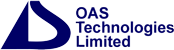

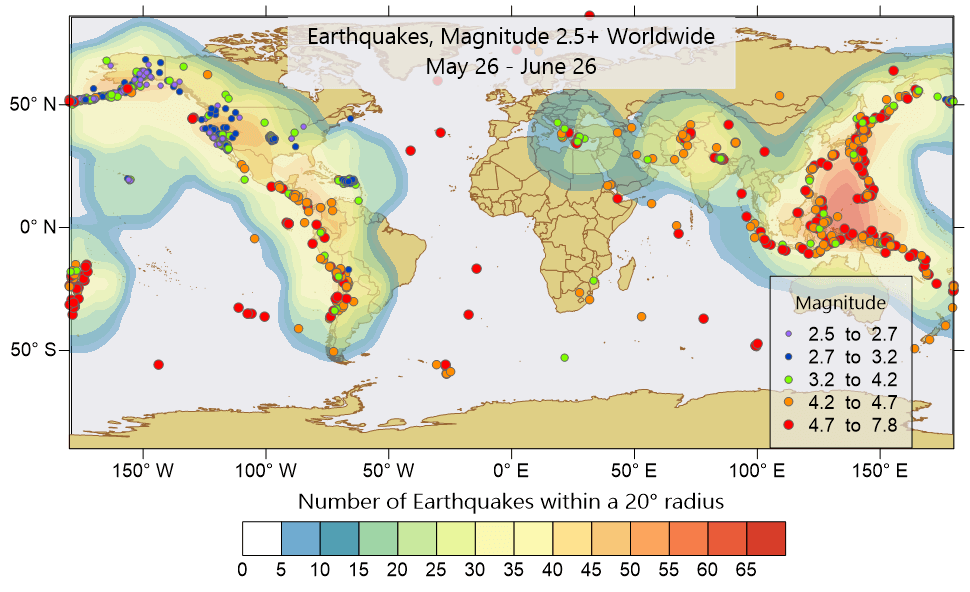
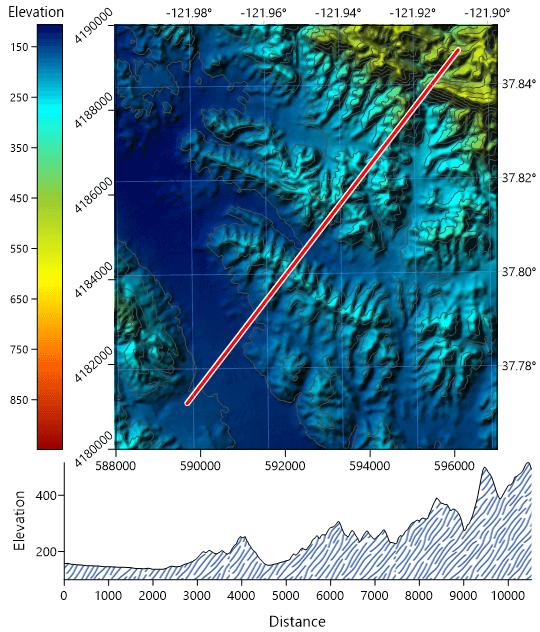
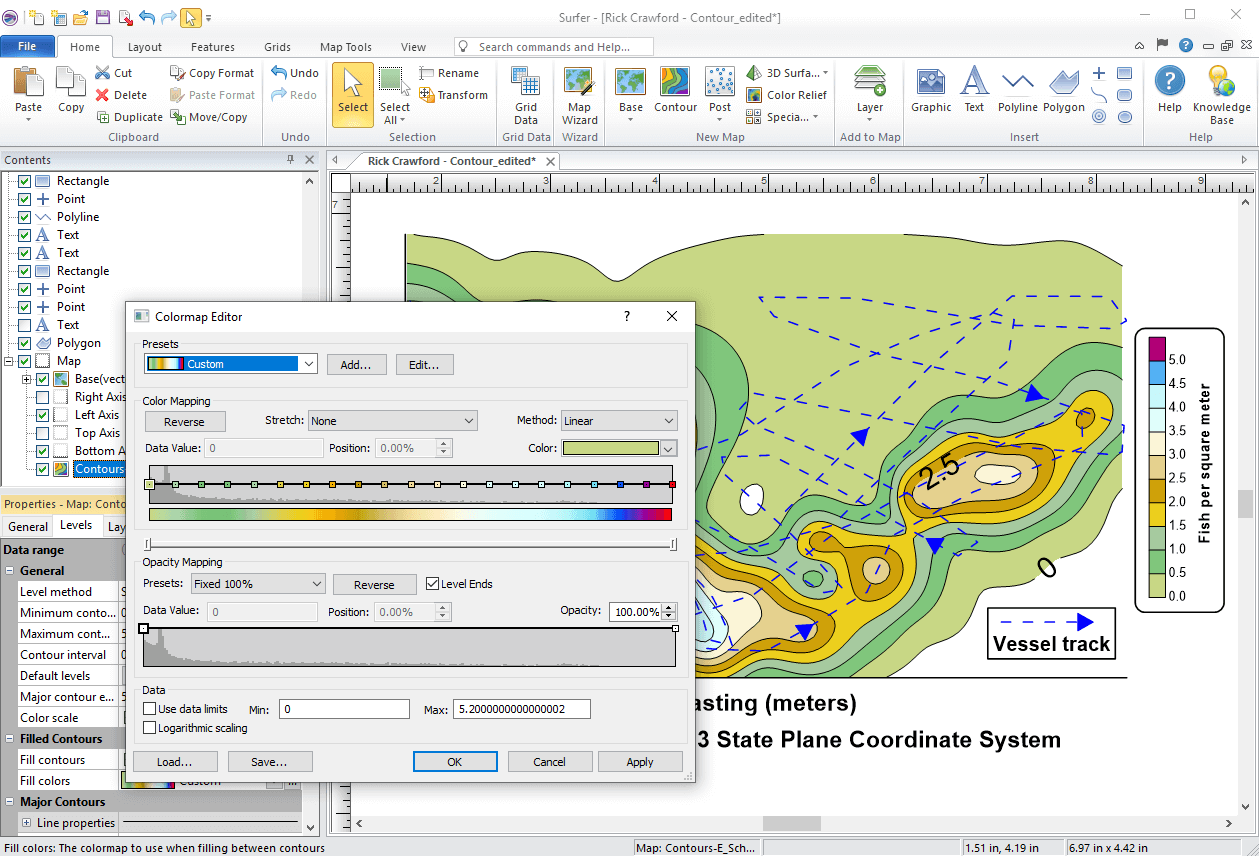
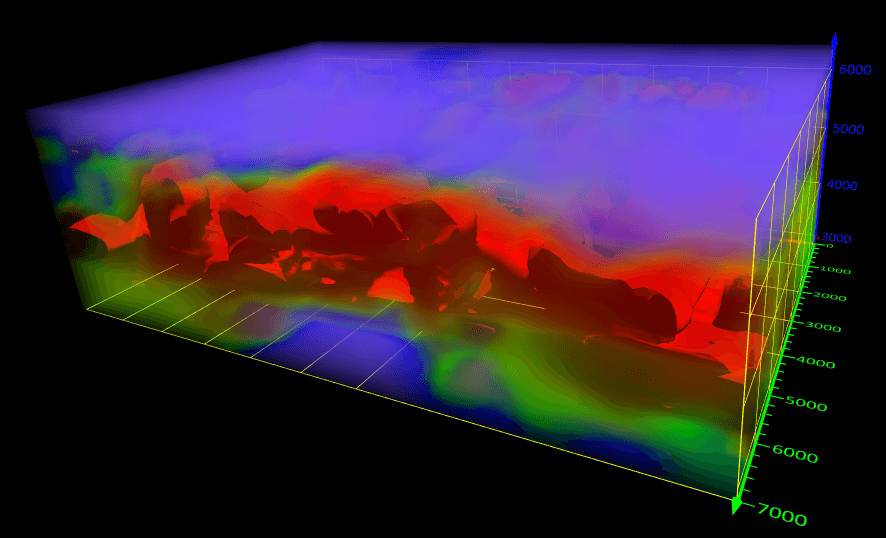
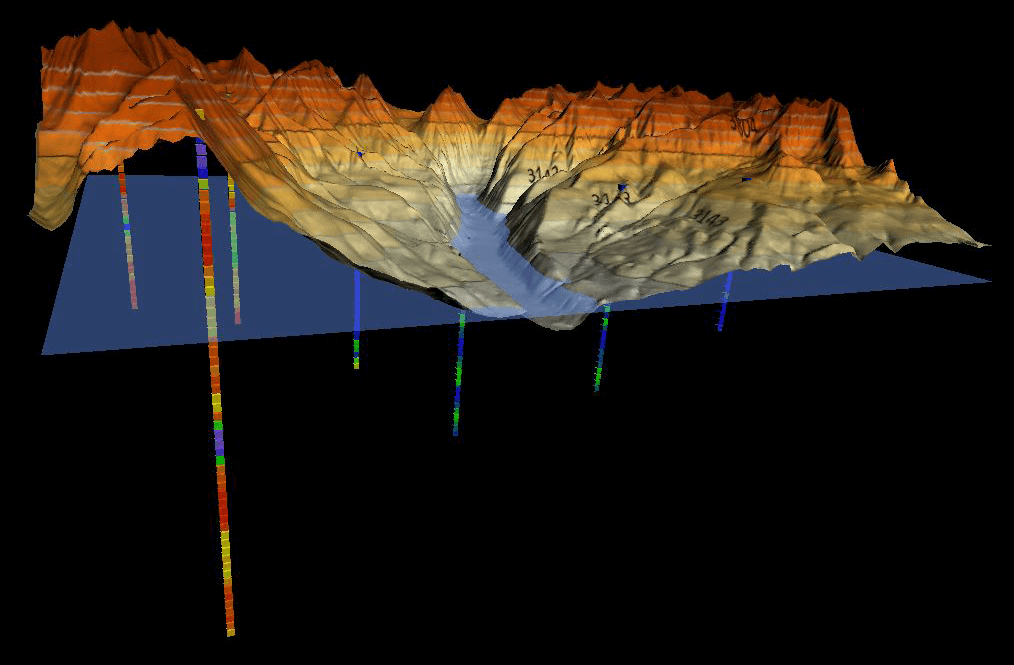
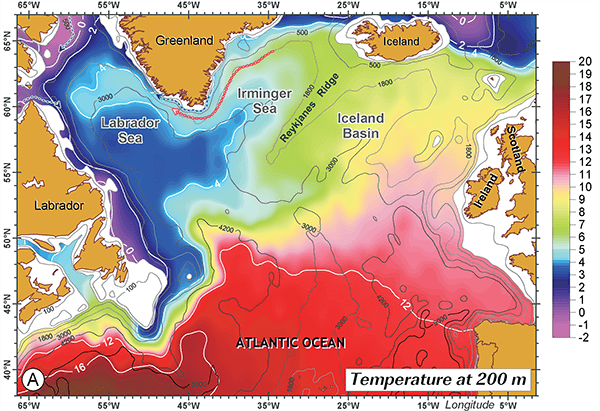















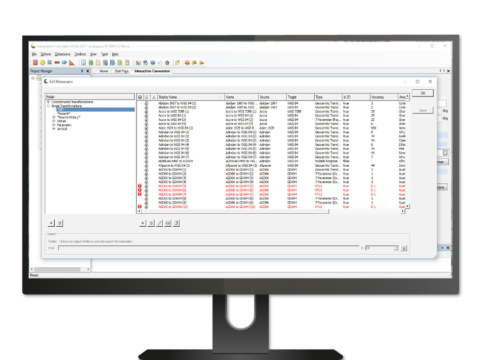


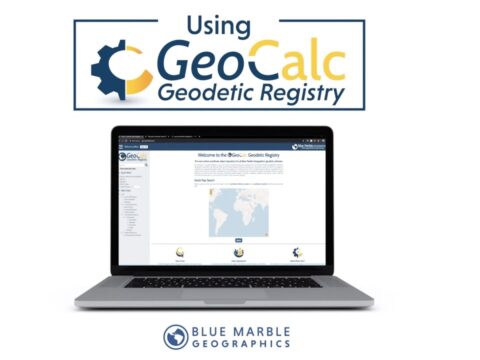


Reviews
There are no reviews yet.